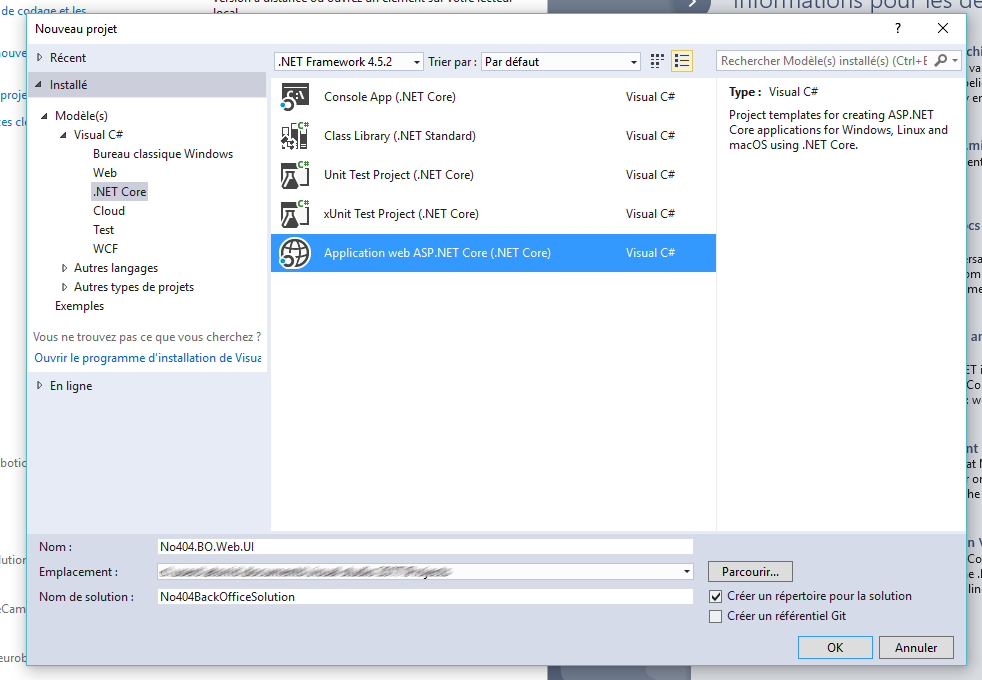.NET Core 2.0 is available now as a final release, with major improvements that make.NET Core easier to use and much more capable as a platform. Also on Monday, Microsoft has released Visual Studio 2017 version 15.3, along with Visual Studio for Mac version 7.1. The version 15.3, which improves accessibility, particularly using Visual Studio with most popular screen readers, while Mac version 7.1 of VS, adds support for.NET Core 2.0 targeting in console apps, web apps and web services. It also enables creating.NET Standard 2.0 in library projects to share more code across projects. You can also now start developing with.NET Core 2.0 at the command line in favorite text editor, in Visual Studio 2017 15.3, Visual Studio Code or Visual Studio for Mac, Lander says. 
“It is ready for production workloads, on your own hardware or your favorite cloud, like Microsoft Azure.” Azure Functions Supoort Here’re some of the major improvements made into this release: • Debugger windows like Call Stack, Locals, Autos, and Watch windows are now fixed and accessible to screen readers. • Customers can now discover and navigate between VS editors’s text adornments such as breakpoints, lightbulbs, and error and warning “squiggles” via new “Show Line Annotations” command set, available on the editor context menu. • Added tools for developing C# Azure Functions to “Azure development” workload, and now enable to create pre-compiled C# Azure Functions, which start faster than script-based functions. • Broad Azure sign-in support not just Azure, but Azure Government and Sovereign cloud offerings, and Azure Stack. • Improved container support for development across existing.NET Framework apps with Windows Containers, to.NET Core with Windows, and Linux Support. Recent additions include support for your.NET Core applications in containers running Nano server, as well as debugging improvements for.NET Framework applications in containers.

• Continuous Delivery Tools now included into the main product, and let you configure continuous delivery for ASP.NET and ASP.NET Core projects targeting Azure App Service. “This tooling will configure your continuous integration build using Visual Studio Team Services and configure your deployment to Azure App Service,” wrties the team. Once configured, “you can modify and extend the build and deploy process, customizing it to meet your exact needs.” • Fixed a crash that could occur in C# and VB projects when editing linked files, files in Shared Projects, or files used in projects targeting multiple runtimes. • Fixed a race condition when debugging C# or VB projects that could cause Visual Studio to crash when ending the debugging session. • Fixed a crash in C# or VB projects when malformed metadata is encountered in the code file. • Fixed a crash that could occur when compiling a local function in C#.